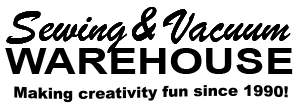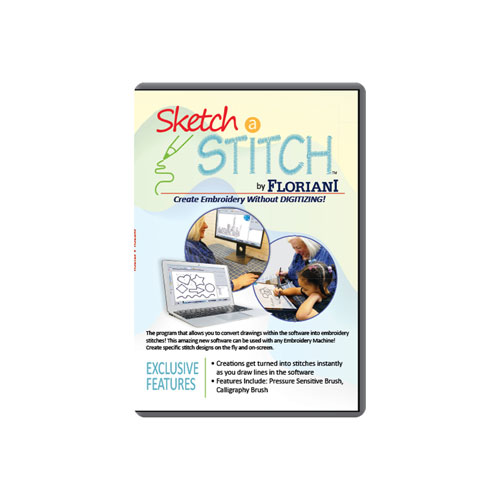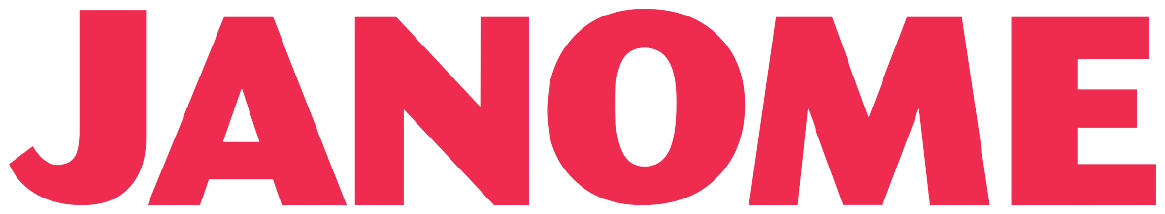Description
The program that allows you to convert drawings within the software into embroidery stitches! This amazing new software can be used with any Embroidery Machine! Create specific stitch designs on the fly and on-screen.
Our sketching Companion App for Floriani Sketch A Stitch software is finally on the Apple store for iPad users, and it is FREE to download. Use the app for all sorts of sketching right on an iPad – trace photos, sketch skylines, photos, or almost anything from the comfort and safety of your couch! Visit the Apple Store on iPad to download the Companion App today and find the Floriani Sketch A Stitch software through your local Floriani dealer!
Exclusive Features:
- Creations turned into stitches as you draw lines in the software
- Features Include: Pressure Sensitive Brush, Calligraphy Brush
Product Features:
- Creations turned into stitches instantly when drawn
- Includes pressure sensitive brush
- Select brushes turn into stitches
- Multi-page workspace tab
- Multiple brand thread palettes
- Zoom and Pan
- Auto save
- Fit design to a hoop size
- Export design as an image
- Save to standard embroidery formats
- Apply fabric texture background to design page
- 3D realistic view of stitches
- Design sequence view
- Virtual design redraw
- Grid lines & guidelines
- Ruler
- Image fading on imported images
- Apply different background colors
- Density
- Underlay
- Stitch lengths
- Optimize entry/exit points
- Optimize sewing sequence
- Modify start and end points
- Modify objects shape
- Unlimited redo/undo
- Resize and rotate objects
- Alignment tools
Embroidery Formats Supported:
- (WAF), (PES), (SEW), (EMD), (JEF), (HUS)
- (PCS), (DST), (CSD), (XXX), (SHV), (VIP), (VP3)
Image Files Supported:
- JPG
- BMP
- TIF
- GIF
- PCX
- PCT
- TGA
- PNG
Vector Artowrk Supported:
- WMF
- EMF
- AI
- SVG
Minimum PC Requirements:
- Windows 10 or 11
- 64 Bit Processor
- 1GB RAM
- CD-ROM Drive
- 1024 x 768 Display
- Mouse